Connecting multiple wireless systems can be so tricky at times, They can present problems such as Intermodulation Distortion, Radio Frequency Interference and Static on each unit. The Sennheiser G3 wireless system is a really intelligent piece of kit that has 20 Banks with 12 Presets per Bank allowing you to use multiple G3 units trouble free. In this article you will read how to connect and operate Two Sennheiser G3 wireless systems together to the Zoom H4n. Read on!

Connecting Two Sennheiser G3 wireless systems to a Zoom H4n
[su_heading style=”flat-dark” size=”30″ margin=”0″]TESTIMONIALS USING THIS METHOD[/su_heading]

Thanks for posting this video, I had never recorded two lavs to H4n before and the steps you detailed made it simple!
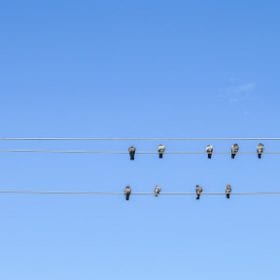
Exactly what I was looking for, thank you! I look forward to your videos in the future.

You’re amazing for this
[su_heading style=”flat-blue” size=”24″ margin=”0″]EQUIPMENT NEEDED[/su_heading]
[wp-svg-icons icon=”cog-2″ wrap=”i”] Perform the same steps for each Wireless Sennheiser G3 system

Two separate Wireless Receivers and Transmitters
I’ve labelled the Receiver sets ‘1’ and ‘2’ so the setup is easy to follow
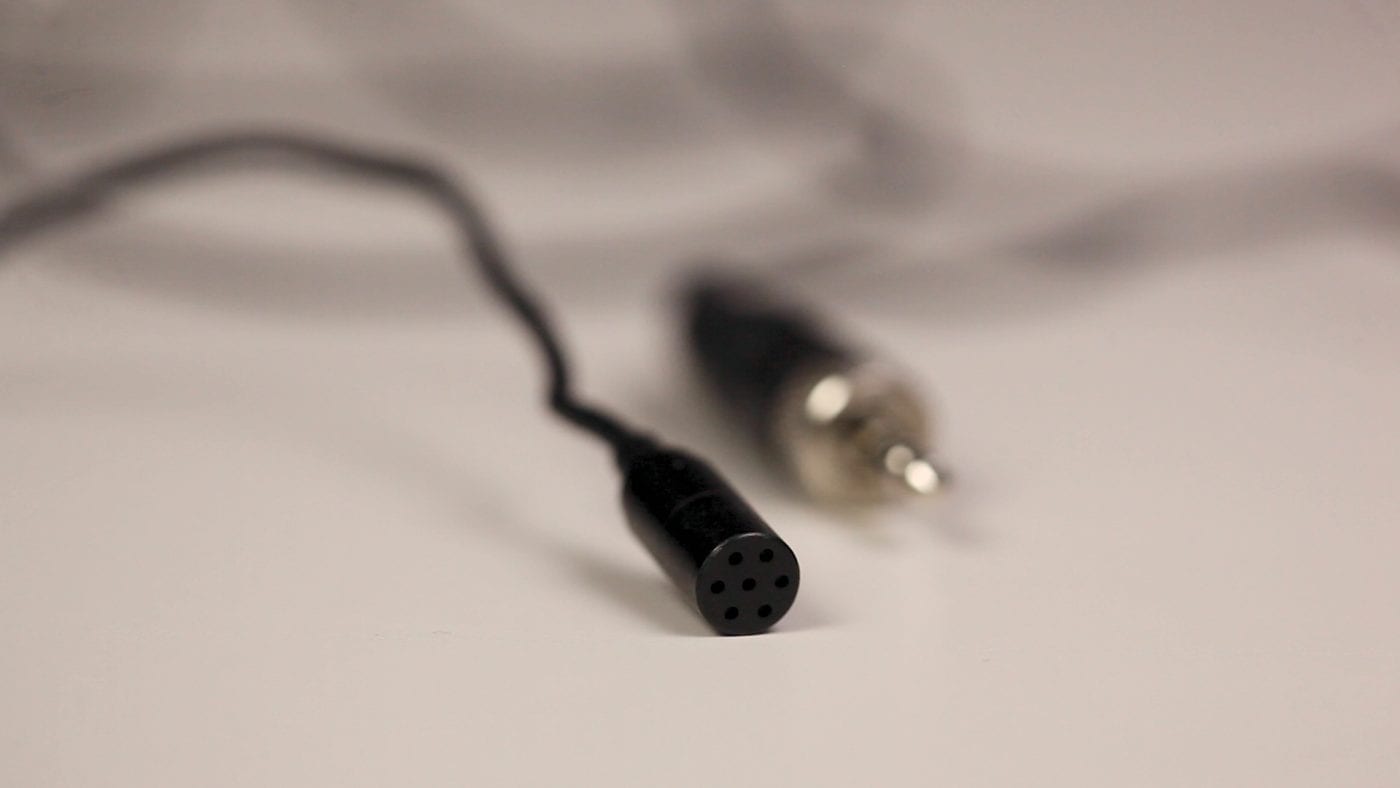
ME 2 Lavalier Microphone
This is needed for each Wireless set

CL 100 XLR Cable
This is needed for each Wireless set

Zoom H4n
This is what to use when recording the audio
[su_heading style=”flat-blue” size=”24″ margin=”0″]RESETTING EACH SYSTEM TO FACTORY SETTINGS[/su_heading]
[wp-svg-icons icon=”cog-2″ wrap=”i”] This is to ensure that each Sennheiser G3 system doesn’t give any issues. Do this for both Sennheiser sets.

Press the On / Off button to power up both units
Do this for both the Receiver and Transmitter

Press the Set button > Scroll to the Advanced Menu
Then press Set to select it

Scroll to the Reset option
Then press Set to select it

The unit is now Restored to Factory settings
Check both units to confirm this
Click here to go to the B&H Photo Video site to read about Setting Up Multiple Sennheiser G3 Wireless Microphone Systems
[su_heading style=”flat-blue” size=”24″ margin=”0″]SELECTING DIFFERENT CHANNELS ON EACH SYSTEM[/su_heading]
[wp-svg-icons icon=”cog-2″ wrap=”i”] Each Wireless Sennheiser G3 system has to operate on different channels. They won’t work together if this step is missed.
Menu > Easy Setup > Scan New List
This needs to be done on both SET 1 and SET 2

Menu > Easy Setup > Scan New List
This needs to be done on both SET 1 and SET 2

Menu > Easy Setup > Scan New List
This needs to be done on both SET 1 and SET 2

Menu > Easy Setup > Scan New List
This needs to be done on both SET 1 and SET 2

Menu > Easy Setup > Scan New List
This needs to be done on both SET 1 and SET 2

Menu > Easy Setup > Scan New List
This needs to be done on both SET 1 and SET 2

Menu > Easy Setup > Scan New List
This needs to be done on both SET 1 and SET 2

Menu > Easy Setup > Scan New List
This needs to be done on both SET 1 and SET 2

Menu > Easy Setup > Scan New List
This needs to be done on both SET 1 and SET 2

Menu > Easy Setup > Scan New List
This needs to be done on both SET 1 and SET 2
[su_heading style=”flat-blue” size=”24″ margin=”0″]SYNCING EACH G3 SET TO IT’S OWN RECEIVER AND TRANSMITTER[/su_heading]
[wp-svg-icons icon=”cog-2″ wrap=”i”] Each Wireless Sennheiser G3 Receiver has to be Synced to its own Transmitter

Line up the Infrared panels of the Receiver and Transmitter
Have them fairly close. Then, on the Receiver scroll to Menu > Sync > Press Set

Green RF light confirms Sync
The check mark with the green RF light confirms the Sync

Sync success
The check mark shows that the transmitter has been successfully synced to the receiver

Green RF light confirms Sync
The check mark with the green RF light confirms the Sync
[wp-svg-icons icon=”cog-2″ wrap=”i”] Each Wireless Sennheiser G3 Receiver has to be Synced to its own Transmitter
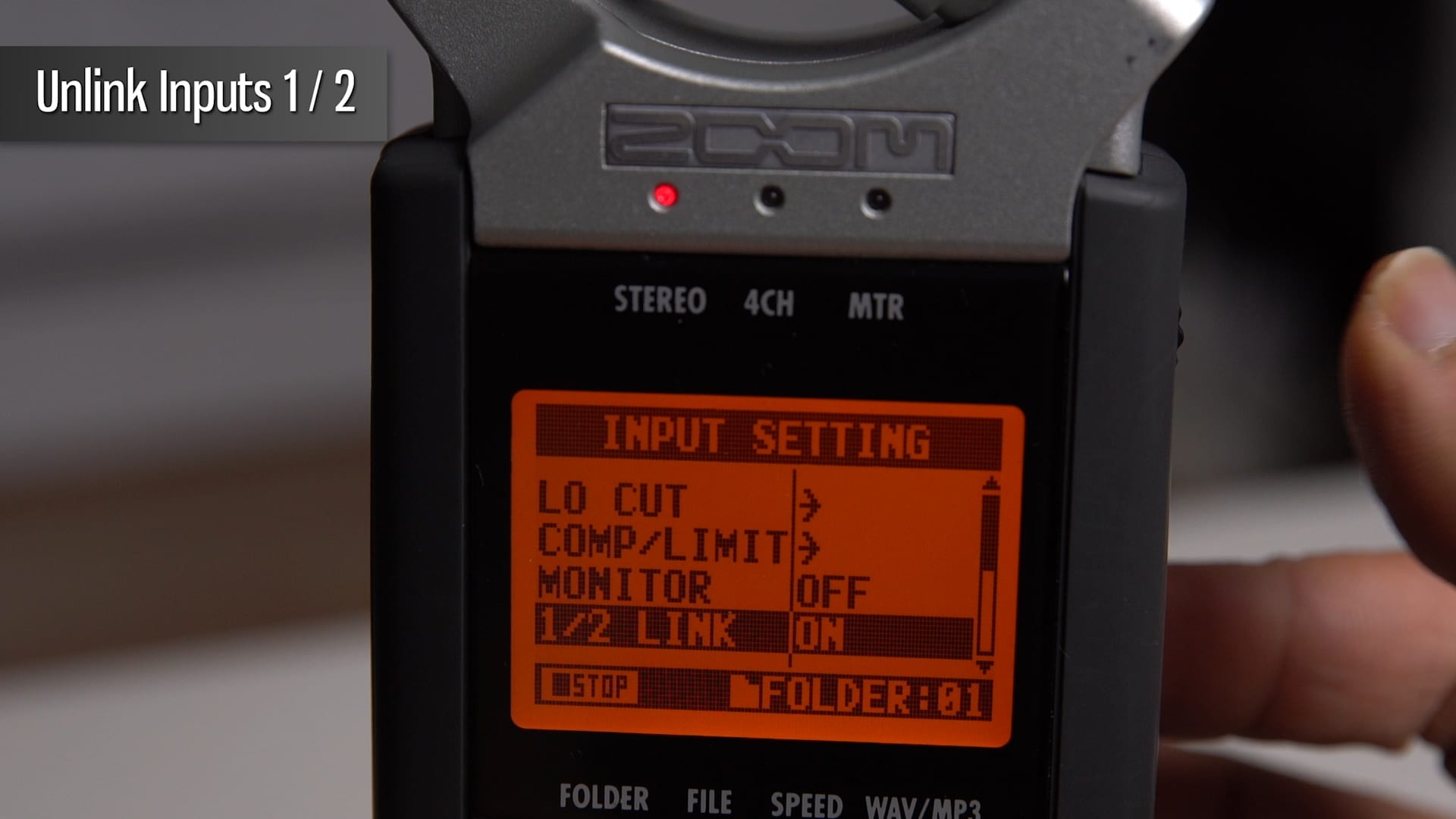
Unlink the Zoom H4n inputs
As there 2 sets of the Sennheisser G3, we need to record them on separate inputs into the Zoom H4n
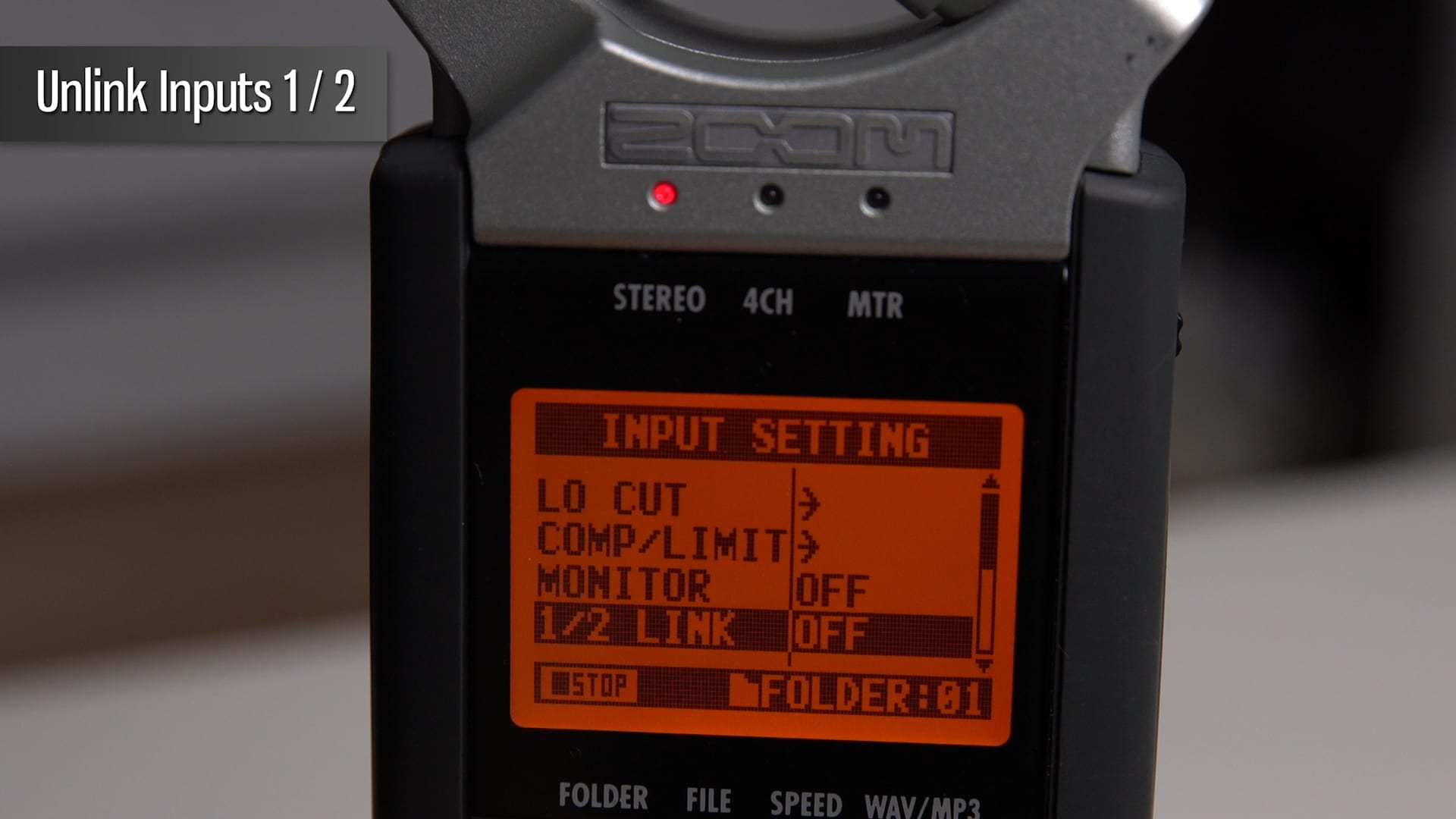
Menu > 1/2 Link > select Off
Once Unlink is off, the H4n won’t combine the audio of both G3 sets together
To read about how to Connect a Zoom H4n to a Mixer click here OR click on the image below

Connect both Set 1 and Set 2 to the Zoom H4n
Press record on the H4n to test the audio level of each Set. Adjust the audio level so it doesn’t clip
[su_heading style=”flat-dark” size=”30″ margin=”0″]EQUIPMENT USED[/su_heading]

[su_heading style=”flat-dark” size=”30″ margin=”0″]EQUIPMENT USED[/su_heading]



